Should MSPs Backup Google Workspace? 2025
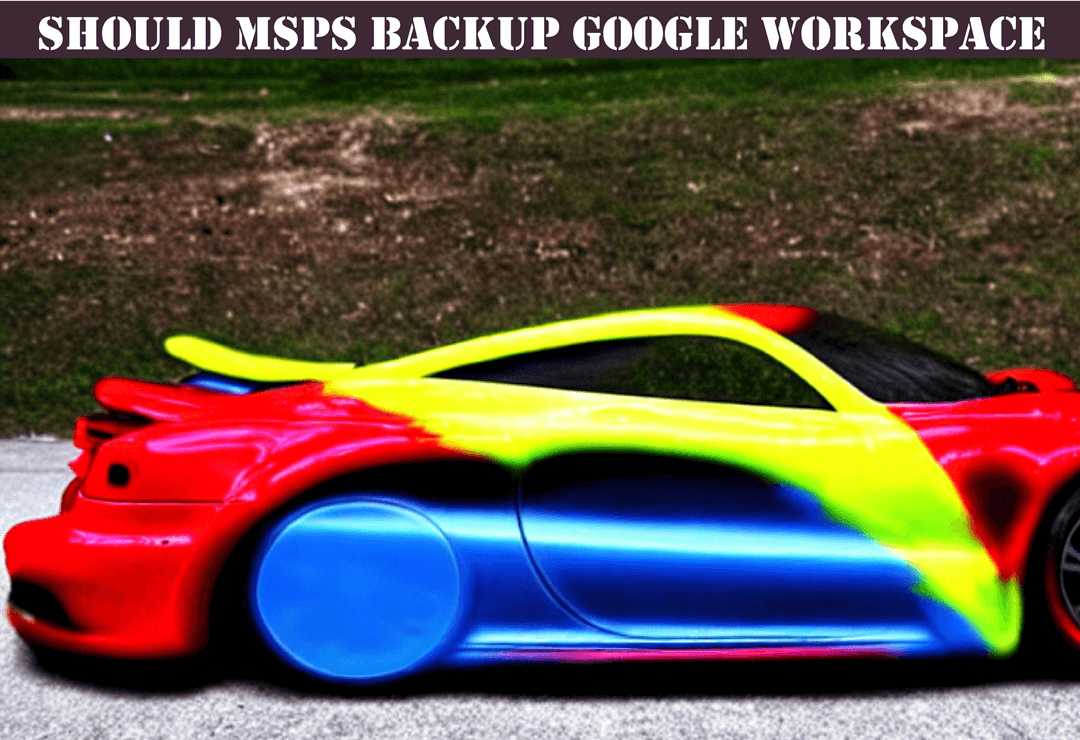
Google Workspace backups are the topic of this discussion and we will be discussing the various Google Workspace backup vendors that have the best backup solution for this application. I recommend taking a look at our article on Office 365 cloud backups instead if you are using that suite of cloud applications. The material likely has some crossover but there are plenty of differences too.
Factors that are unique to G-Suite backups such as granular recovery along with encryption and security features will also be discussed.
As a secondary goal of the main discussion of backing up Google productivity suite, I will also discuss how documentation can help I.T services manage and maintain backup and information recovery solutions effectively as it specifically relates to this topic.
There are already websites discussing in detail subjects to do with being a service provider except they do not really discuss how documentation strategies affect those same topics. All of my articles focus on the main topic at hand and how it relates to documentation if deemed appropriate and let's face it, it's always appropriate.
An ideal documentation strategy can help you respond faster to your clients needs, allow less experienced staff handle tasks they otherwise could not and ultimately improve your profit margins while getting ahead of your competition.
Documentation is an essential aspect of the IT industry whether it be general backup advice discussed here or the steps involved on how your help desk staff undertake your clients backup verification process.
Chances are that the service provider that outperforms you in areas such as client happiness are likely doing it not because they are better than you but because they have an effective documentation strategy in place.
Google Workspace Backups - Why?
Why do I need to backup my Google Workspace? This is the most common question and perfectly understandable. After all, Google productivity suite is a cloud app, shouldn’t it already be backed up?
The reason Google Workspace applications should be backed up is for the same reason you would backup any other valuable piece of client information - because to lose it is costly.
Yes Google Workspace is a set of cloud applications however say a client staff member deletes either a public mail folder or even a user, how do you recover that? Google does not provide a means of detailed restoration of things like Gmail beyond the deleted items folder and what if your clients data is infected with ransomware, it can be impossible to recover valuable user data in certain circumstances.
Google Workspace Is Not Designed As A Backup
Google Workspace is a cloud application that tends to give people the false sense of security that it is easy to recover company information.
In many cases it is difficult to recover data in the format that you need it in to recover your clients business operations to an appropriate point.
What is the difference between being unable to recover company records and going through a process of data recovery that is so complicated and takes so long that it takes less time to actually recreate the records? There really is no difference.
Backing up Google Workspace online via a 3rd party vendor ensures that the recovery process is comprehensive, granular and that there is less chance of a blind spot where you are unable to recover information.
Would you rather sit on the phone for hours to find out your call needs to be escalated to find out you rang the wrong number and have to re attempt the whole process again only to find out after a week that the recovery is not possible or if it is it is in the form you will be unable to use productively?
Or would you prefer a user based self service console that makes you feel warm all over as you log in and can restore any type of information you want or even better, each client staff member gets their own ability to recover their own material based on their permissions level in Active directory?
Client Turns You Down
So you can see backing up Google Workspace is the correct thing to do as the excellent service provider you are but the client tells you it's too expensive just as he is rushing out to a meeting in his new Ferrari. Common issue and here is the fix.
Figure out how much hassle a modestly sized client of say 100 staff is costing you in terms of service tickets related to Google Workspace recovery requests along with the percentage that fail. Include the cost of times Google Workspace has been down in that year as well and throw on 20% for yourself.
Either go back to them with a proposal to cover them with a 3rd party Google Workspace backup solution and show them the compelling reasons or alternatively wait until their contract is coming to the end and just price it into the new agreement at renewal time that way they do not even have to know about it.
We Do Not Have Those Records
Another common problem with service providers. The 3 fields in CW Manage as an example, when a ticket is created that categorizes the ticket type is often way too much hassle to fill out, that 4 seconds of effort seems a bridge too far for many.
I am joking, as a documentation specialist it is these little things service providers do not do that determines if they are the cream of the crop or like everyone else and as plain as an arrowroot biscuit.
All I can recommend is that you educate your Support staff to begin using those handy little drop down boxes and start categorizing your tickets so that you are able to pinpoint categories of tickets and how much time they are costing you or if there is an unreasonable amount of labor sunk into tickets that could be eliminated by a small change.
My view goes even further and I am of the opinion that all tickets should have someone dedicated to rewriting the subjects on any ticket that involves support desk labor so that there is a framework and strategy behind the naming but accept that may be a hard sell.
3-2-1 Sets You Apart
Nobody needs a special license to become an IT Service provider. Anyone no matter how little they know can start up a managed service provider business and there are many out there who you would not put in charge of a lawn mower let alone the lifeblood of even the smallest business.
3-2-1 is the minimum standard for backing up client information. 3 backups should be stored on two types of media (locally) with at least one off-site copy.
So going by those absolute minimum standards for any professional I.T services organization, Google Workspace has your source information which your clients staff access directly.
So as an example, when a client staff member deletes say a mail folder and that folder is moved to the deleted items folder within the Google Workspace ecosystem, where does Google store that deleted folder physically?
The same place as the operating data, it's the same data so you cannot treat it as being backed up because it is not a backup, see what I am saying? Not only is it not treated differently by Google but it is located in the same physical location as the source information.
That is a big no no and why you need to invest in a third party backup system for Google Workspace.
Google Workspace Backup Offerings
Below I am going to list in order of preference my recommendations when looking for a good Google Workspace cloud backup solution.
Afi.ai
Afi backups for Google Workspace are just like O365 online backups, the leaders in cloud backup.
Pricing is reasonable at $3 per user for Google Workspace and you can cancel anytime. One area to be mindful of is that Google Drive comes with a 2 terabyte capacity and an afi.ai Google Workspace license comes with a 50GB allocation meaning there could be a circumstance if you had a lot of users pushing the boundaries of decency as far as storage is concerned where you would need multiple licenses for a single user.
The storage is however pooled and it is unusual for a user to have 2TB of storage used so in that circumstance, if you have 100 users then that single user would absorb the unused pool of data. If you only have less than say 50 users then it could become an issue as someone using 2TB of data represents 40 user licenses or $120 per month.
The interface is simple and intuitive to use, it provides excellent ransomware protection and the alerting is fantastic.
The moment you mention user self service to me as a service provider, I feel a great deal of love. It saves me money, gives the clients employees ownership and control over their data restoration tasks.
This increases my profit margins because support desk staff are no longer having to field calls asking for help restoring information.
Lets face it, we all feel foolish when we delete something we actually need. Just as the self service checkout hides the person using a sock full of coins, nobody needs to feel judged either for being poor or for deleting vital information.
You may think well “The client might have a plonker wreaking havoc and we do not know about it because they are restoring their own mistakes”
My first response to that is who cares if your solution now eliminates the pain it once caused however I understand that knowing that there is someone hiding amongst the others, deleting stuff willy-nilly is still not an ideal situation so afi.ai enables you to undertake full reporting capabilities on restorations so that the right people can be advised that there may be a training opportunity currently in the wild.
Afi.ai support has an excellent reputation with response times and helpfulness.
Backupify
Backupify Google Workspace backup is the distant second recommendation here. It is lightning fast for sure however its tested recovery rate lets it down.
I am perturbed at the knowledge that there are no user self service features. This eliminates Backupify from further consideration in my book however in the name of giving the full picture I will continue regardless of how sad this makes me feel.
It has difficulty restoring contacts due to not having an effective online preview meaning you are flying blind trying to restore the right contact. Backupify has the reputation of occasionally failing to backup Google Drive while recording that it was a success.
Say you want to recover emails, you will have to export the entire mailbox locally and then open it up with a 3rd party mail client such as Outlook. There is no way to restore to an online Gmail repository.
The good news here is at least the export function is fast. Still, it would be nice to be able to browse the Gmail mailbox from the backup itself and only have to recover the individual mail items instead of having to export an entire mailbox.
Like me during my highschool years, Backupify does the absolute minimum and does an OK job but when you absolutely positively have to backup every Google workspace in the room, accept no substitute, afi.ai is my recommendation.
CubeBackup For Google Workspace
CubeBackup is self hosted and so is slightly different to the rest of the options here. It has an intuitive user-friendly interface and while it has an Office365 option it has always been heavily involved in Google Workspace.
It is expensive compared to other options here although all shared drives and Sharepoint sites are backed up free of charge which balances the $5 per user cost making it a little more palatable.
Unlike the dreadful practices of a company that rhymes with Prayesa and starts with K, you are not locked into a lengthy 3 year contract, you do not require a license to access your backups, you are not required to scale the highest peak on the continent of Antarctica to cancel that contract within 3 weeks of the contract or face an auto renewal, you are not charged for archived users and you can even lower your user count if your circumstances require it (imagine that!)
So to summarize the above, they behave in an ethical and fair manner like most other vendors out there.
It makes setting up the backups to either your own local storage on say a Synology NAS device or cloud to cloud backups using Amazon S3, Azure Blob storage or other S3 compatible storage simple and intuitive. It does all this in an environment full of oversized pastel colored buttons and labels which just make me feel better about doing whatever it is I am at that particular moment.
Comparing it to say Veeam which is very competent but does it in a straight down to business German autobahn way.
You can have it backed up locally and to the cloud storage of your choice allowing you to tick 2 of the boxes off in the 3-2-1 backup framework. You can do this for multiple clients as it is multi tenant aware.
It allows your clients staff to self service their own restore requirements and for service providers, that is an absolute necessity. Pushing tasks back onto the client like this helps both you and the client. Knowing or asking how many times a person has had to restore data is similar to asking how many people they have slept with, it is uncomfortable and you are unlikely to get an accurate answer.
The only downsides to BackupCube is that it is not exactly popular and I suspect that is due to the $5 per user price. It does not work all that well with backups sourced from Mac desktops for some strange reason.
The other issue is that because you need to configure your own storage, it raises the bar a little as far as needing more technical ability than an all in one cloud backup offering.
Spanning Backup For GSuite
Spanning backup is listed here primarily for comedic effect and to be used as a contrast against competent cloud backup apps listed above. It is owned by Kaseya which may cause some readers' backsides here to pucker up tighter than a snare drum.
Firstly and regardless as to the failures of the product itself, if you ever get to a situation where you feel as though moving to another vendor other than Kaseya is the correct move, their cancellation lady is named Helen Waite. If you want to cancel your spanning backup Kaseya advises you to go to the cancellation lady.
Aside from vendor handcuffs and outrageous and consistently underhanded behavior from the parent company, how does the actual online backup application fare? Not too good, no this is a dreadful situation with current reports of lots of unhappy campers.
The Spanning backup itself is known for losing access to backed up data and the only way to rectify the issue is to allow Spanning backup to re-index the backup via a support call. This is due to a problem with the backup process itself and an obvious bug in the application.
Because the speed of support is slow, if you have an indexing problem or other issue, you are looking at days by the time you get to access your backups to restore your clients information. Now what is the difference between no backup and a restore taking so long that it is faster to recreate the lost information? There is no difference.
As far as functionality and comparing it to the front runner in afi.ai as an example, if you want to archive an ex-employee in afi.ai it is simple and more importantly, it is free. No license required for archived users which makes me feel an outpouring of joy as I am sure it does for you as well.
The next question you have I am sure is, “Does Kaseya spanning backup require a license for archived users” Its Kaseya of course it charges for archived employees. I have seen organizations where their archived users outnumber their active users. What an outrageous (said in a judge Judy accent) state of affairs that would be, being charged more for people that no longer even work for your clients….
So the reality of course is that instead of using this optional feature from Kaseya spanning backup, someone on your team is going to be getting really good at exporting pst files whenever an offboarding employee ticket arrives. Now isn’t that a good strategy for maintaining staff morale in any support desk environment!
All of this is mildly disconcerting but the one thing Kaseya does that is straight up rage inducing (for me anyway) is when you are trying to get support for one of their products and instead of giving it they try to upsell you on something. It is the same feeling that I used to get when ear buds had wires and you would get one caught on something and it would be unexpectedly ripped out of my ear.
I hope that Kaseya gets its act together and changes their behavior towards their clients but the behavior of arrogance just seems so ingrained in their culture, I think it is unlikely.
I do not recommend this product.
The Verdict
My strong buy recommendation is with afi.ai. The ease of use, set and forget features as well as reasonable per user pricing with great markups for service providers has it as the market leader in my opinion.
CubeBackup is a good option if you want to include a local backup solution as part of your overall offering to your clients.
I tend to be cautious of anything owned by Kaseya. They really are taking the MSP community for a big old ride with their predatory behavior.
It may seem strange considering we do most of our work with ITGlue and still believe it is the best documentation platform on the market. It is just such a shame that their predatory business practices especially when it comes to contract renewals and billing issues continue to be a factor.
I hope that they change the predatory practices although after 15 years, I will not hold my breath.
Conclusion
Most of the Google Workspace backup options mentioned above are good solutions for anyone looking to invest in the very best backup and recovery solutions on the market today. We hope this article has provided you with a solid foundation and understanding of this topic.
We have a number of other cloud based backup articles listed below that will provide you with more detailed information on a number of related topics:
https://optimizeddocs.com/blogs/backups/backups-cloud-index
Our team specializes in strategies for technical helpdesk organizations that assist in improving profit margins through standardization and consistent record keeping strategies, so you can be confident that our content is tailored to your needs.
Please feel free to explore our other articles and click on any that interest you. If you have any questions or would like to learn more about how we can help you with your documentation needs, please click the "Get In Touch" button to the left and we will be happy to assist you. Thank you for choosing us as your trusted source for technology documentation.